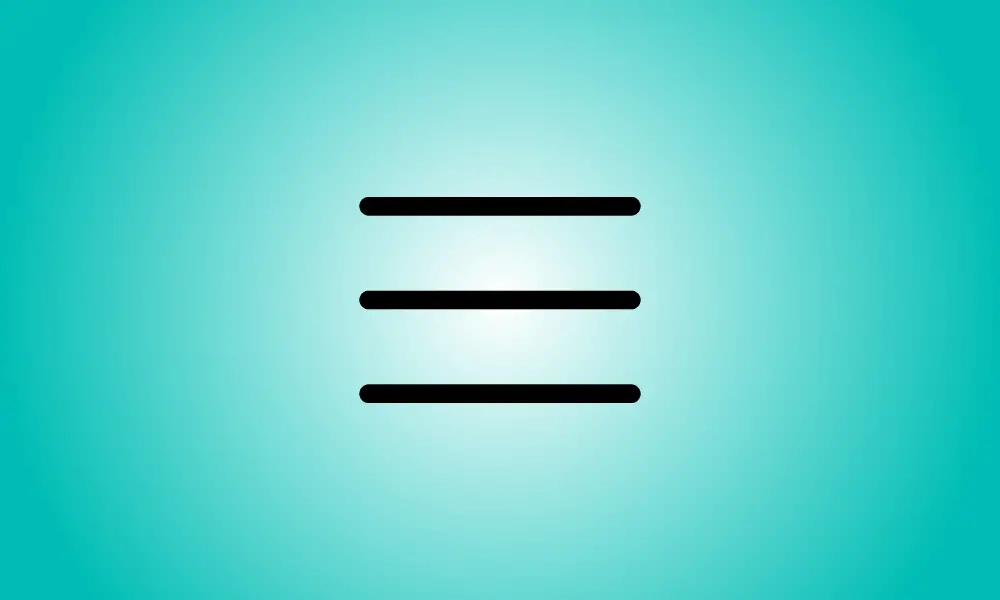Introduction
In this tutorial, I’ll demonstrate how to eliminate paragraph breaks in Google Docs in bulk.
Replicating the Paragraph Break Issue
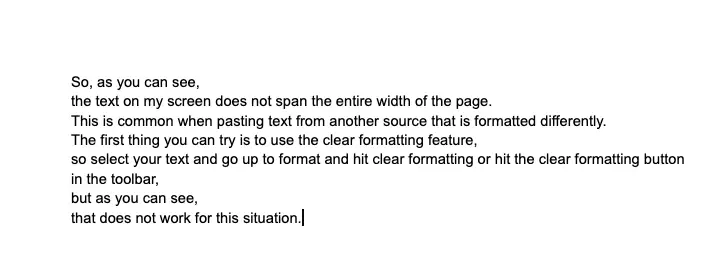
So, as you can see, the text on my screen does not span the entire width of the page. This is common when pasting text from another source that is formatted differently. The first thing you can try is to use the clear formatting feature, so select your text and go up to format and hit clear formatting or hit the clear formatting button in the toolbar, but as you can see, that does not work for this situation.
Text Cleaner Add-on Installation
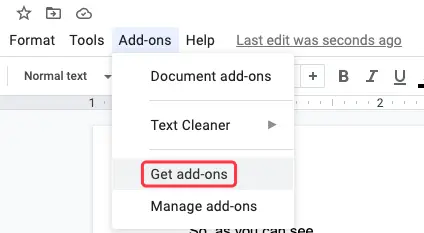
So I’m going to go up here to add-ons and I already have it installed, it’s called text cleaner, but if you don’t have it installed, you’ll want to go to get add-ons and then search for text cleaner, which is this one right here by David Davidrowthornopen.
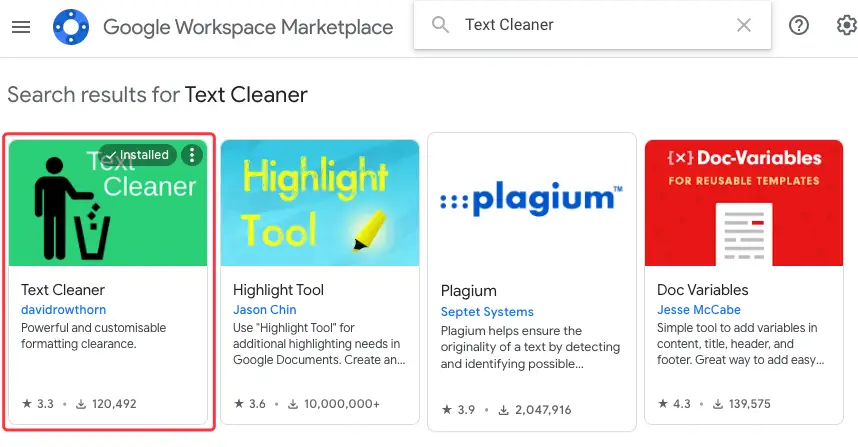
This is the one I found that works, so simply click on it to install it; you will need to grant it rights. For those of you who don’t like granting add-ons and Google Docs access, I’m afraid I don’t have another alternative for you 99 percent of them will not have any privacy issues, and I don’t believe text cleaner does, which is why I’ve decided to use it myself, now that you’ve installed it.
Using Text Cleaner to Remove Paragraph Breaks
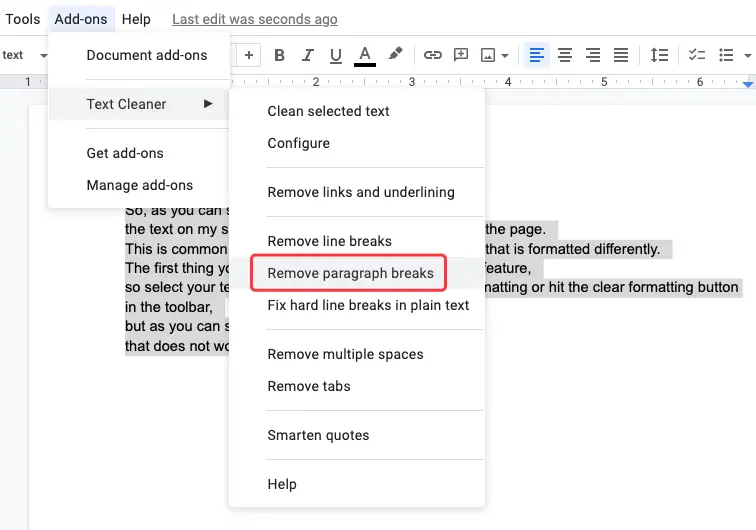
Simply select all of the text from which you wish to remove the paragraph breaks, then go to add-ons, hover over text cleaner, and pick remove paragraph breaks. When I do that, you’ll notice my document is now appropriately formatted and spans the entire width of the page here in Google Docs, so that’s how you can fix that problem.
Text Cleaner’s Extra Benefits
Now, I’d want to point out that this add-on has some additional capabilities, such as the ability to remove line breaks. You can remove all links and underlining at once if you want to, and you can remove multiple spaces and tabs, so if you’re having another formatting issue in Google Docs and you can’t seem to fix it using the default features of Google Docs, you may want to try this add-on for that as well.
Outro
If you found this article useful, especially if you had a problem with too many paragraph breaks and wanted to remove them all at once, If you run into any issues throughout the operation, please leave a message in the comments section below. Thank you for reading.