Introduction
Despite the fact that eSIMs are becoming more popular among carriers, every smartphone still has a classic SIM card slot. This is done so that you may change SIM cards if your network is down or if you wish to transfer phones or providers. The Galaxy S22 is Samsung’s most recent flagship phone, and these smartphones are so outstanding that you’ll want to stick with your current SIM card.
To remove the SIM card, you will need to know where the SIM tray is located as well as a SIM ejection tool. If you can’t locate the tool supplied in the Galaxy S22’s packaging, you may use a little bent paper clip instead. However, if you use a paper clip, you must be extra cautious not to harm the phone.
Insert and remove the SIM card from the Samsung Galaxy S22

The SIM card slot is positioned on the front display’s outer frame. The SIM card tray is placed to the left of the charging port on the bottom of the Galaxy S22 or S22+. The SIM card tray is located to the right of the USB-C charging connector on the Galaxy S22 Ultra. You’ll need to be extra cautious with the Ultra since there are two similar-sized holes directly adjacent to one other. The first is a microphone for your phone, and the second is an ejection hole for the SIM card tray.
Here’s how to take the SIM card off of the Samsung Galaxy S22, S22+, and S22 Ultra.
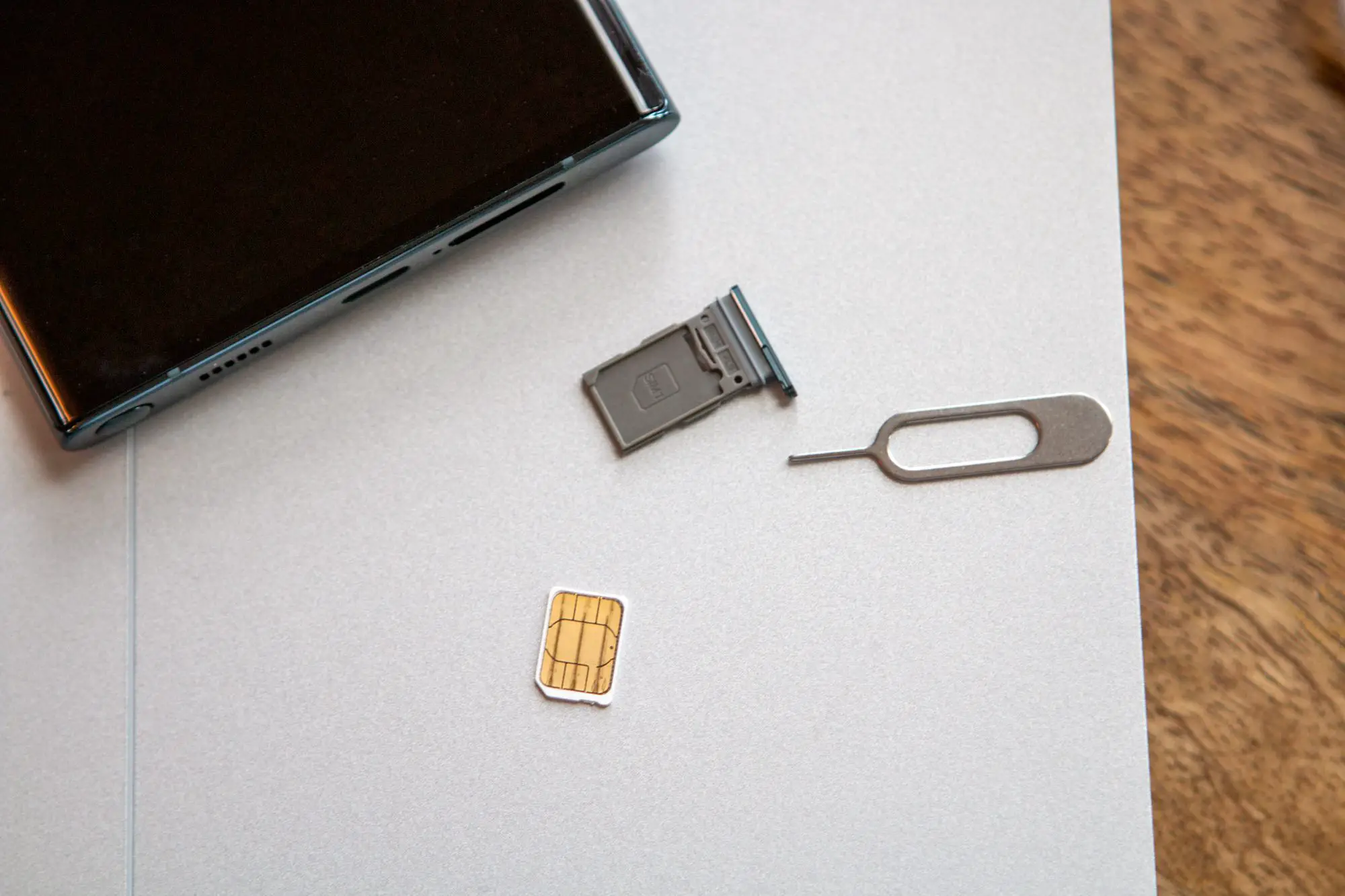
- Turn off the Galaxy S22 entirely.
- Locate the eject hole on the device’s outside frame.
- Insert the SIM eject tool (or a paper clip) and carefully press the button within.
- The tray is about to eject.
- Remove the tray from the frame with care.
- Take the SIM card out of the tray.

When you remove the SIM card, a message notice appears on your Samsung Galaxy S22 if it is still turned on. This just indicates that the SIM card has been removed and subsequently disappears when the card is re-installed.
When it comes time to insert a new SIM card into the Galaxy S22, it’s critical that the card is correctly lined up. The gold contacts will be facing up if the phone is facing up. You may also align the SIM Card with the tray’s shape.
Once the card is in the tray, align it with the open hole on the outside frame. Push the tray back into place gently until it is flush with the rest of the frame. Once you’ve returned the card, just press and hold the Side button to switch your phone back on, and you’re ready to go back to work.
Conclusion
The Galaxy S22 range is already expected to be among the greatest smartphones of the year, with the Galaxy S22 Ultra heading the pack. These smartphones are available on all major US carriers and may even be purchased unlocked. Going the unlocked way allows you to move between carriers anytime you choose.

