Introduction
It’s simple to alter your eBay username if you’ve changed your identification or just want to use a new name. We’ll teach you how to do it for your specific account.
What You Should Know Before Changing Your eBay Username
When you update your login, eBay displays it throughout its whole platform. Your account details as well as your feedback score are moved to your new name.
When creating a new username, ensure sure it has at least six characters. It may contain letters, numbers, and symbols. However, you are not permitted to use a space or any of the following characters in your username: @, &, ‘, (,), >
You should also keep in mind that you may only alter your eBay username once per 30 days.
Renew Your eBay Username
Open a web browser on your device and navigate to the eBay website to begin the username changing procedure. Sign in to your account on the website.
Hover your cursor over your name in eBay’s top-left corner. Then, in the resulting menu, select “Account Settings.”
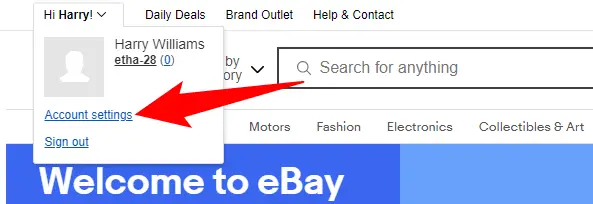
A page called “My eBay” will appear. Click “Personal Information” under the “Personal Info” section.
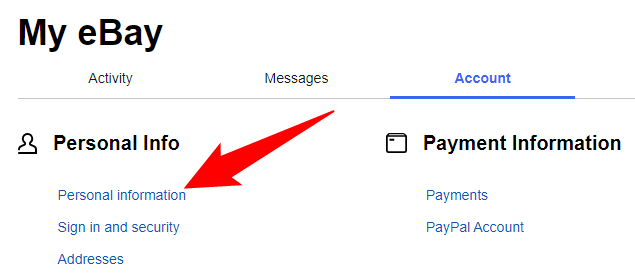
Click “Edit” next to “Username” on the “Personal Info” page.
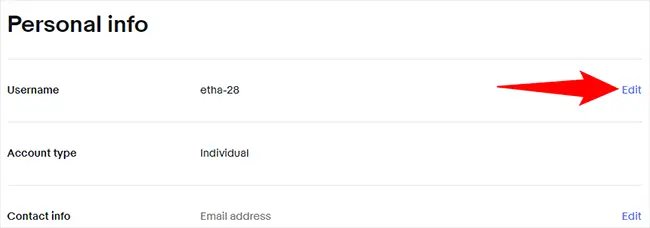
The “Username” column in your profile is now changeable. Click this area, write in your preferred new username, and then click “Save.”
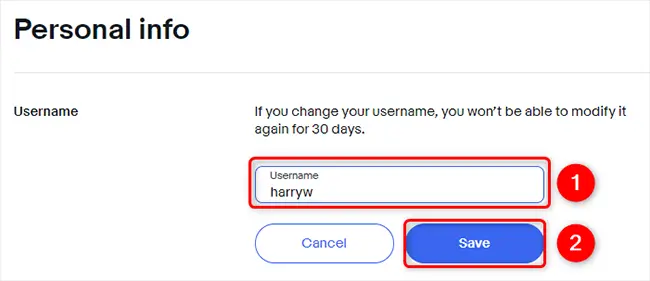
And that’s the end of it. Your eBay username has been updated, and this new name will be used going forward.
Consider using two-factor authentication on your eBay account to secure it. It will prevent unauthorized individuals from accessing your account.

