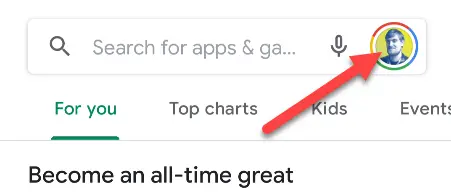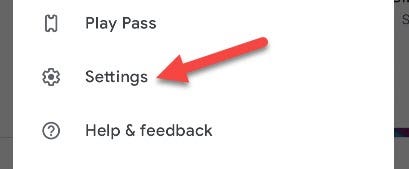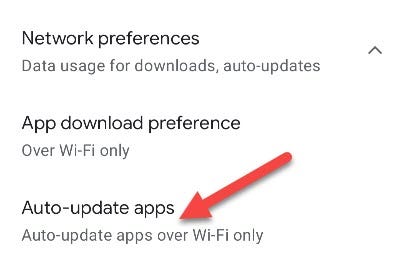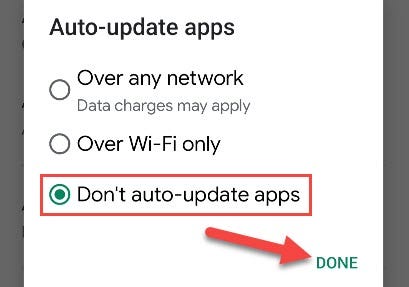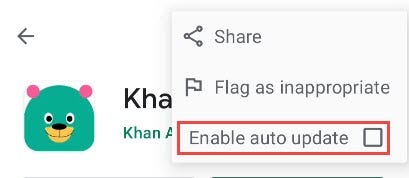Introduction
By default, Android applications downloaded from the Google Play Store are immediately updated. You may deactivate automatic updates if you want to evaluate the updates and any new or updated permissions connected with the updates.
The Argument for Automatic Updates
Before you go running off to cancel automatic updates, consider why they are enabled by default on the Play Store. Software updates, whether for Android or applications, are critical for remaining up to current on the newest security issues.
Automatic updates keep your applications up to date with the most recent bug fixes and security patches. If you’re planning to turn off automatic updates, be sure you’re still manually upgrading applications. Inherently, outdated software is more insecure.
How to Turn Off Automatic App Updates in the Google Play Store
First, we’ll demonstrate how to turn off automatic updates for all applications. On your Android phone or tablet, go to the Google Play Store. Tap the profile icon in the upper right corner.