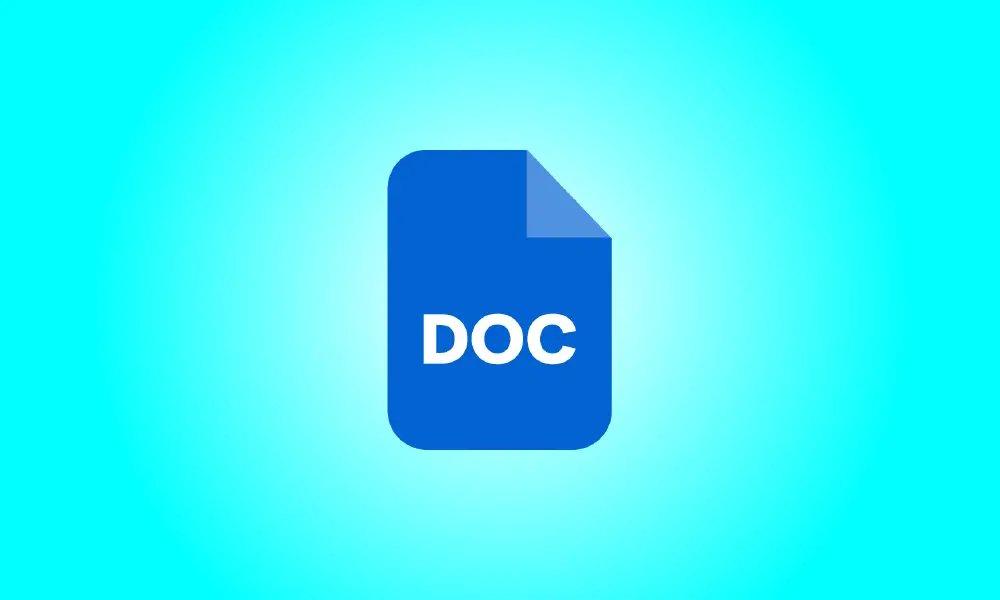Introduction
Have you ever began drafting a paragraph after entering your headline and ended up on the next page? It has occurred and will continue to happen to all of us. However, if you make a modification to your document, you can always maintain your headings and paragraphs together. This will assist you avoid having extra pages in your papers. Isn’t it true that the less pages you have to print, the better?
How to Keep Paragraphs and Titles Together
To keep the headlines and paragraphs intact in Google Docs, highlight both the title and the paragraphs. After you’ve chosen them, go to the top and click the Line spacing button. It’s the button with three lines to the right and an arrow going in both directions. It’s also seen in the picture below.
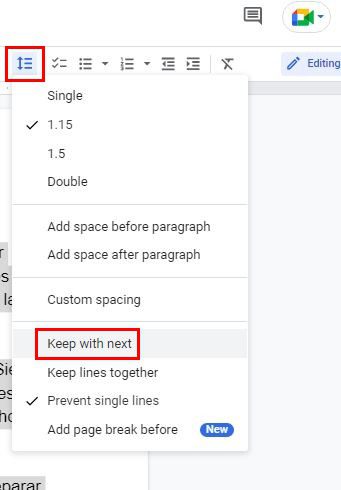
You may also visit:
- Format
- Line spacing
- Keep with next
Paragraphs
If your paragraphs are frequently short, you may not utilize the following function very often. However, you never know when you may need it. As a result, knowing how to utilize it is always beneficial.
The next advice will assist you in keeping those long paragraphs together so your reader does not have to go on to the next page to complete the concept.
To do so, highlight the paragraphs you wish to retain together at all times. After you’ve picked them, click the Line Spacing button once again. Choose the Keep Lines Together option this time. You may also choose Format > Line Spacing > Keep Lines Together from the menu.
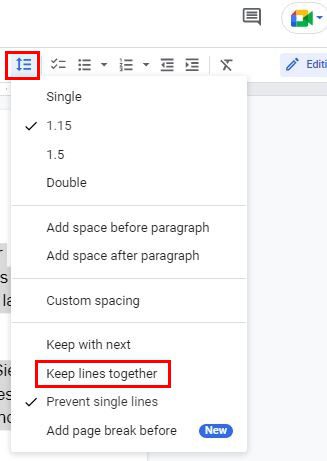
While you’re there, you’ll see an option named Prevent single lines. With this option, you will not see a single line on a new page by itself, as the name implies. When it comes to keeping the paragraphs together, that’s all there is to it. This option is quite useful since it might make the difference between your paper having just the required number of pages.
Conclusion
By keeping your paragraphs together, you improve the appearance of your paper. On a fresh page, the reader will not see a single phrase. When you need them, you have three essential alternatives to select from. How helpful do you think these Google Docs tools are? Share your ideas in the comments section below, and don’t forget to share this post on social media.