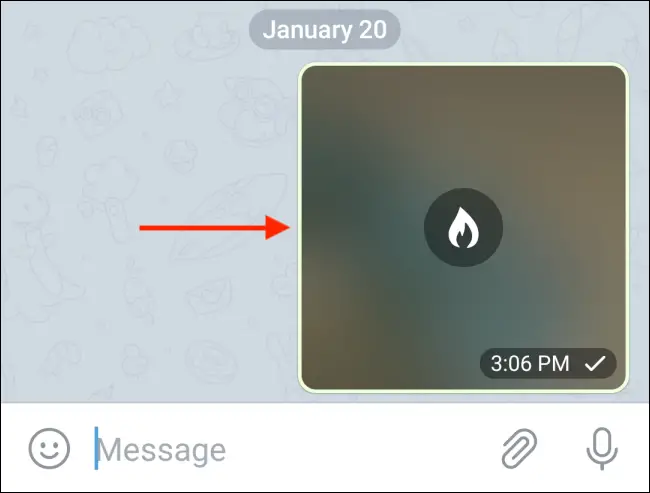Introduction
Telegram, unlike Signal and WhatsApp, does not have a specific Vanishing Messages mode, but there are two adaptable methods to send disappearing messages in the software. You have the option of sending self-destructing material to everyone or using the Secret Chat mode. This is how they function.
Send Disappearing Messages via Telegram Using Secret Chat
Secret Chat is Telegram’s complete end-to-end encrypted chat functionality (one main distinction between Signal and Telegram). It only works for one-on-one conversations, and everything communicated in a Secret Chat is only stored on the device. All communications are deleted when you deactivate a Secret Chat.
The Secret Chat contains a timed function that allows you to send vanishing messages that may last anywhere from one minute to one week (including text, photos, messages, and other media).
The Android software prevents users from capturing screenshots when in Secret Chat mode. iPhone users may still capture screenshots, but you’ll be alerted in the conversation about it.
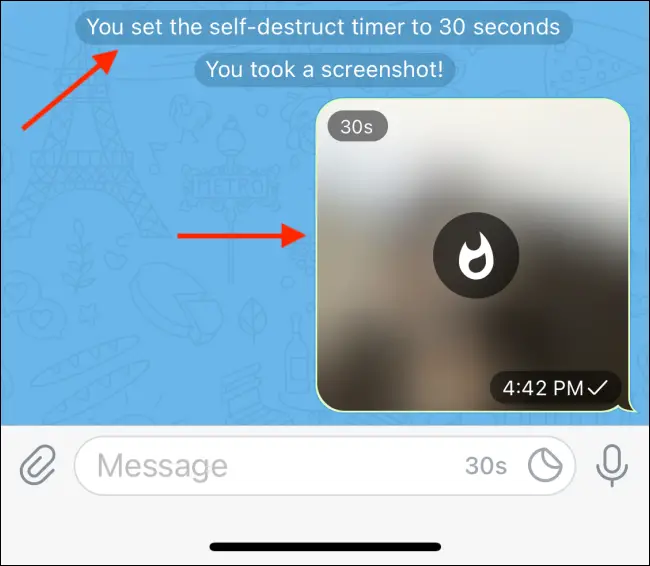
Start a Secret Telegram Chat on iPhone
From a contact’s profile, you may initiate a Secret Chat. Open the Telegram app on your iPhone and go to the chat where you want to launch a separate Secret Chat.
Tap their profile name at the top of the screen.

Tap the “More” button now.
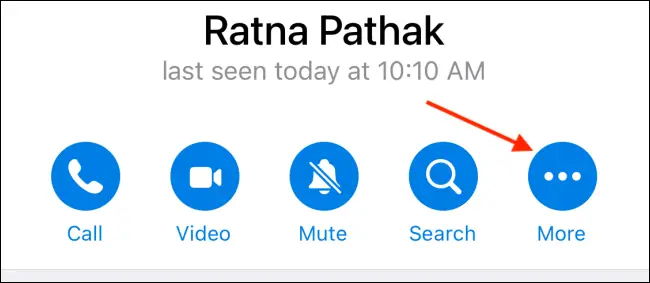
Select the “Begin Secret Chat” option.
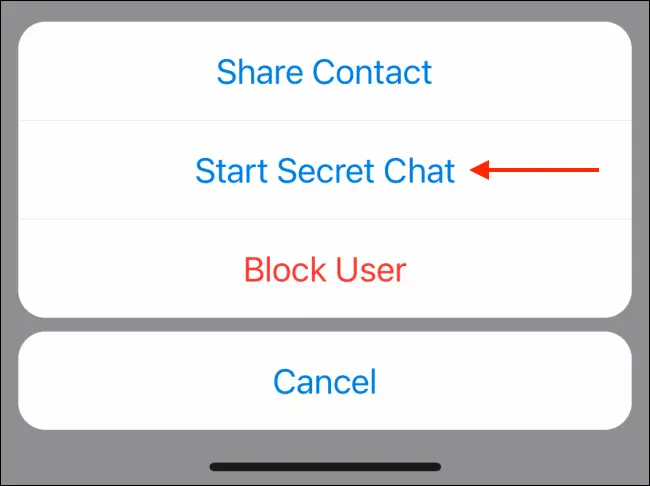
Confirm the pop-up by clicking the “Start” button.
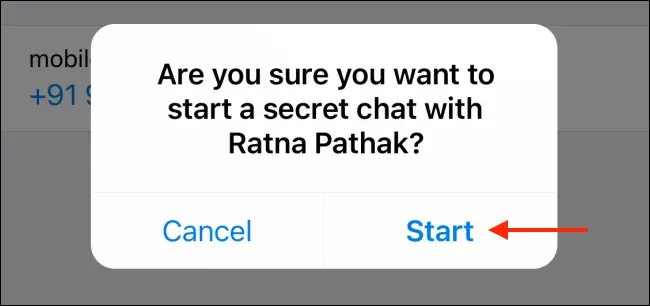
The Secret Chat mode has been enabled. Tap the stopwatch symbol in the text field to activate the self-destruct timer.
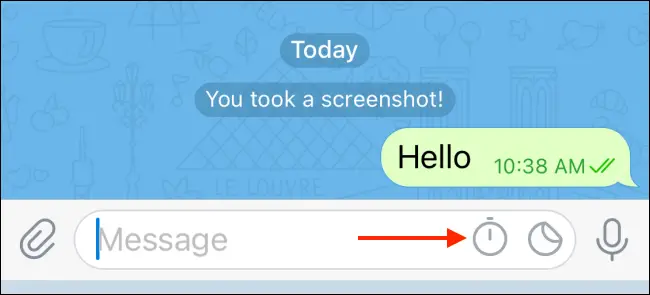
Select the time period for which the message will remain in the Secret Chat. You have the option of choosing between one second and one week. After you’ve made your choices, press the “Done” button.
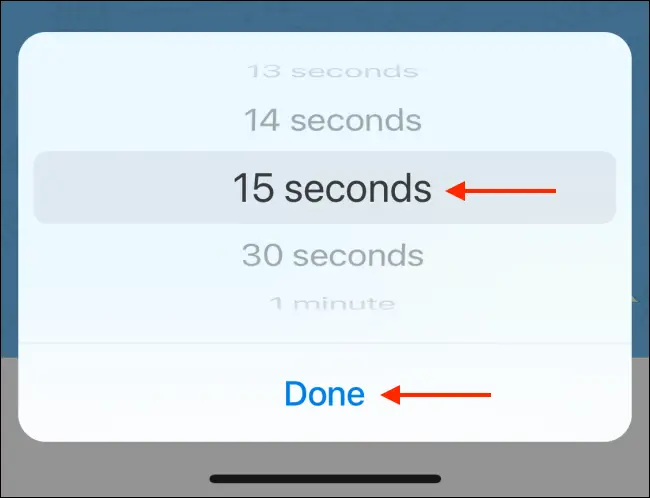
That’s the end of it. You may now transmit anything in the conversation (pictures, videos, text, GIFs) and it will self-destruct when the time limit has passed.
The countdown will be visible in the message itself. When the timer runs out, the message just vanishes, as if it never been.
Start a Secret Telegram Chat for Android
The technique for activating vanishing messages in Secret Chat on Android is considerably different.
First, you must initiate a Secret Chat with a contact. Open the Telegram app on your Android smartphone and go to the chat where you wish to establish a Secret Chat.
Then, from the top, touch their profile name.
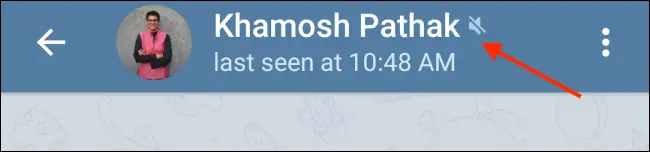
In the top-right corner, click the three-dot menu symbol.
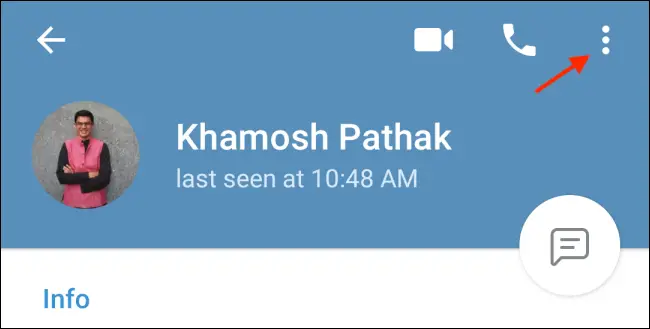
Tap the “Start Secret Chat” button now.
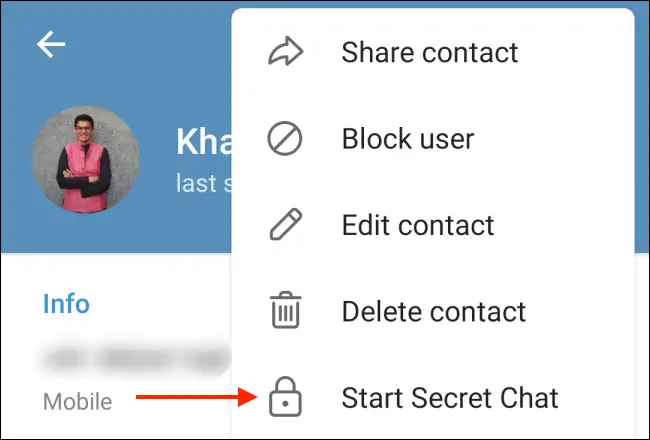
To confirm, hit the “Start” button on the pop-up.
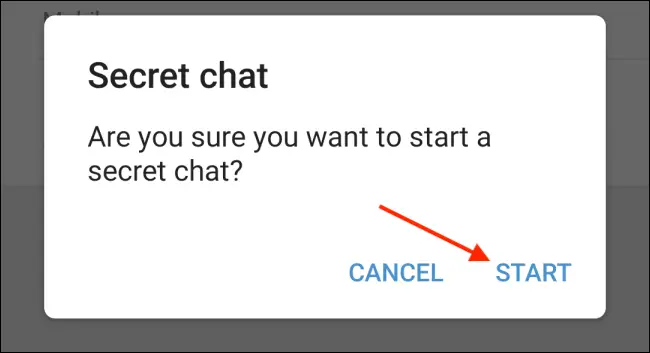
To send vanishing messages, you must now activate the self-destruct timing function.
Tap the stopwatch symbol in the upper toolbar of the Secret Chat.

Select a time range for self-destructing messages, then click the “Done” button.
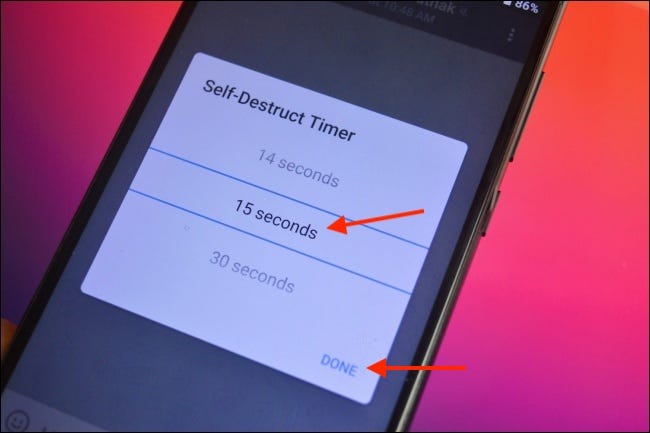
Any messages sent in the Secret Chat will now be deleted after the specified period.
Send Disappearing Photos and Videos to Any Telegram Contact
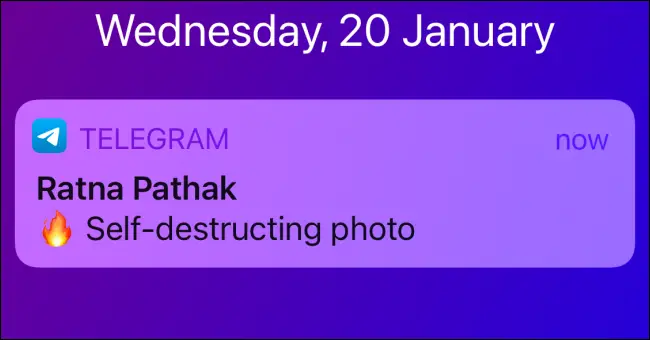
Secret Chat is an end-to-end encryption tool, but what if you merely want to share a self-destructing picture or video (like you would in Snapchat or Instagram)? This is possible because to the self-destructing media function, which allows you to send vanishing messages with a timeframe ranging from one second to one minute.
This functionality is only available in one-on-one talks. Telegram groups and channels are not supported. Disappearing photographs and videos, as well as the timer, display in the conversation with a hazy overlay.
When the user touches the preview, the countdown begins. You will be alerted if they take a screenshot of the picture.
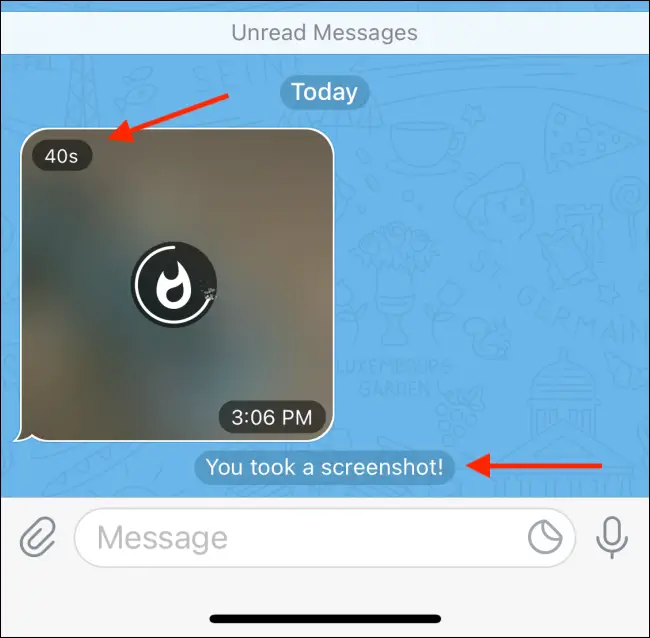
Telegram for iPhone: Send Disappearing Photos and Videos
The Send with Timer function of Telegram for sending vanishing images and movies on iPhone is buried behind a long-press action. To begin, open the chat to which you want to send the vanishing message.
Then, next to the text box, press the attach symbol.
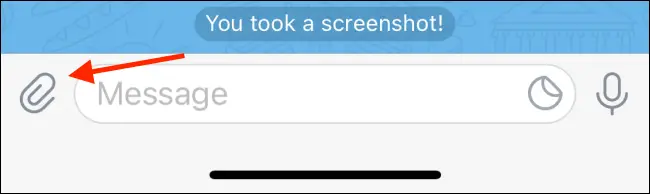
Select a picture or video here.
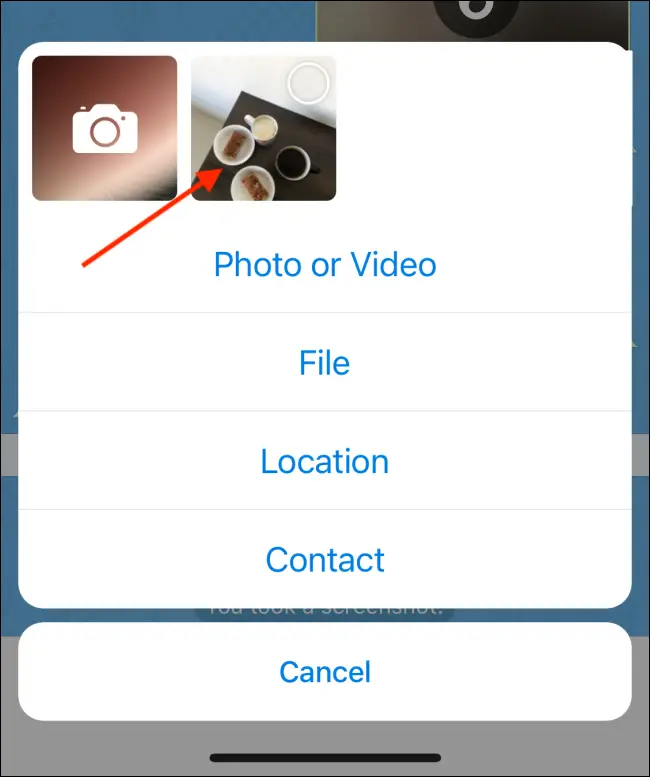
When you’re finished, press and hold the send button.
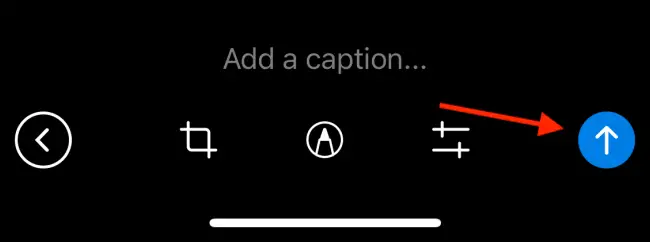
Select “Send with Timer” from the drop-down menu.
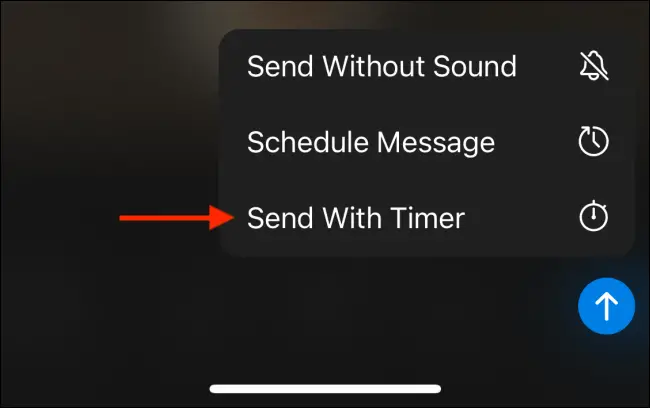
Choose a time interval and then press the “Send with Timer” button.
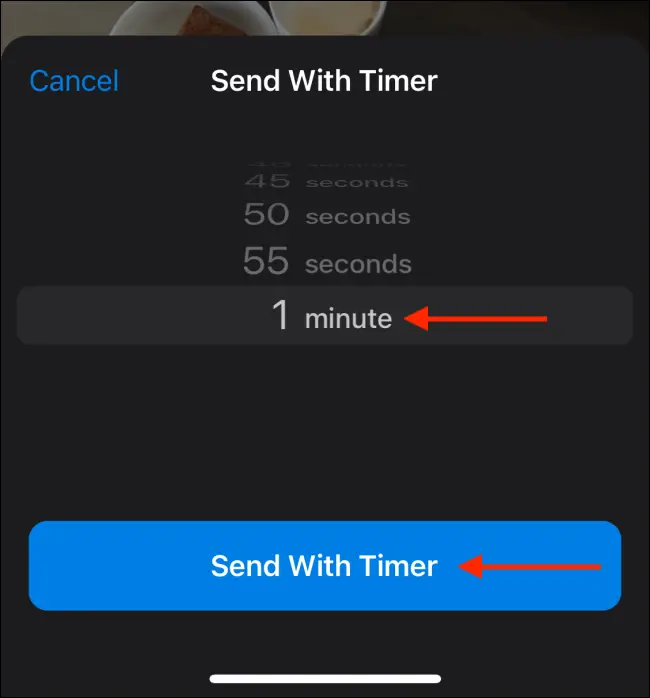
The picture or video has now been delivered to the chat.
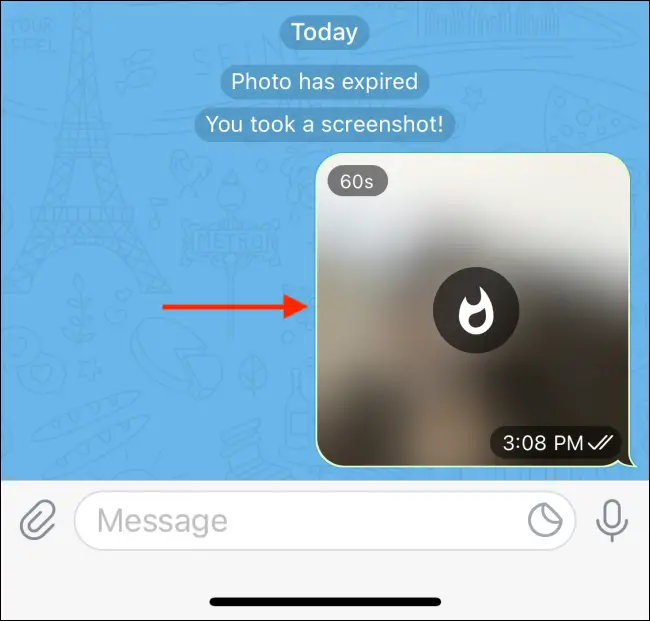
Send Disappearing Photos and Videos on Android Telegram
In the Android app, the method for transmitting fading photographs or videos is different.
To begin, open the conversation to whom you wish to send the picture or video. Then, next to the text box, press the attach symbol.
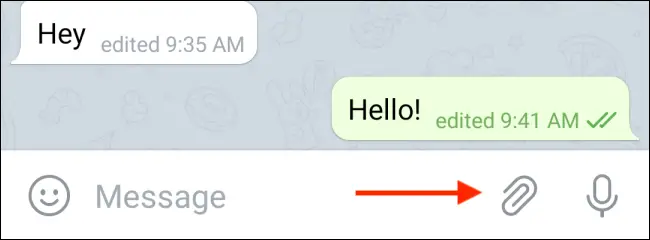
Insert a picture or video here.
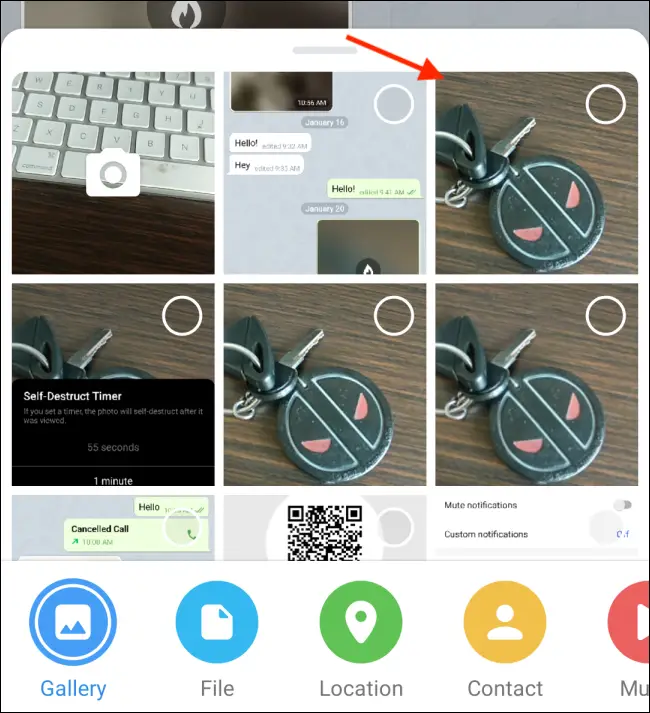
Next to the send button, tap the stopwatch symbol.
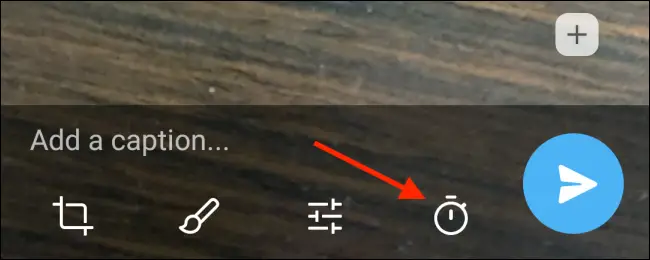
Choose a time interval and then press the “Done” button.
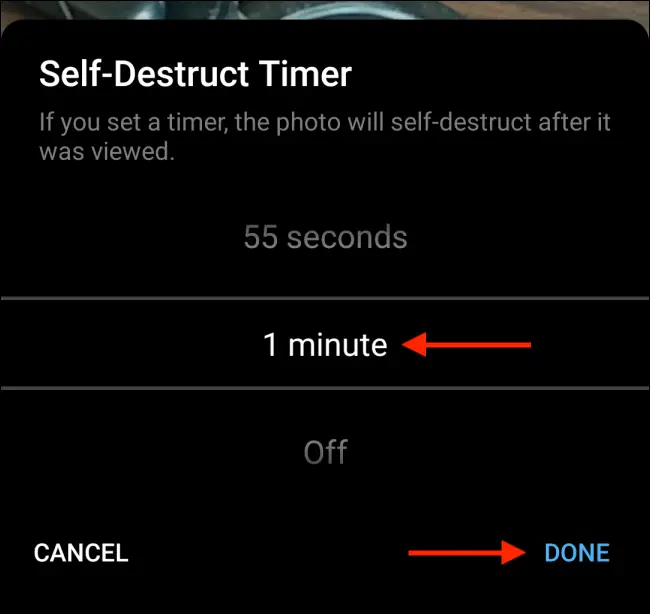
Now, use the send button to send the message to the conversation.
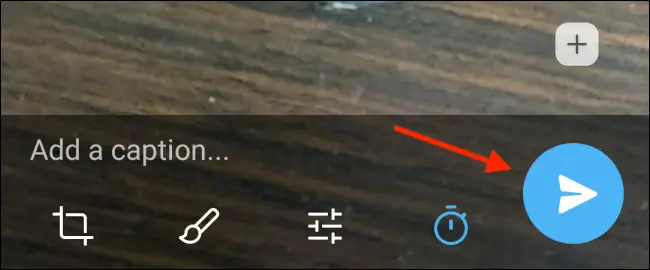
The picture or video will appear in the conversation, with a blurred preview and a timer at the top. The message will be removed from the conversation after it has been seen and the timer has expired.