Introduction
When you activate your active status on Facebook, your contacts will be able to see whether you are now or recently online. Turn off your active status on Facebook if you don’t want them to know you’re online. We’ll show you how to do it.
If you change your mind later, you may re-enable active status and notify others that you are available.
- Note: For more information on how to conceal your active status in Facebook Messenger, see our dedicated tutorial.
How to Make Facebook Appear Offline on a Desktop
Use the Facebook website on a Windows, Mac, Linux, or Chromebook computer to turn off your active status.
To begin, open your computer’s web browser and go to the Facebook website.
Click the “Messenger” icon in the top-right corner of the homepage.
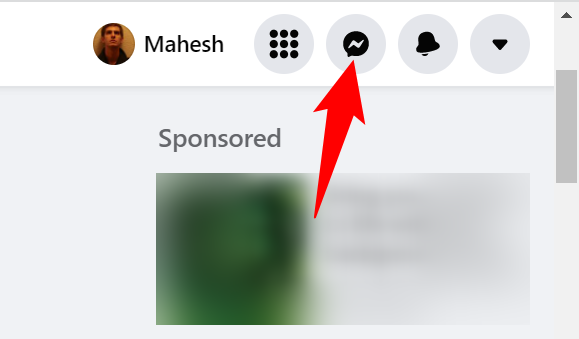
Click the three dots at the top of the “Messenger” box.
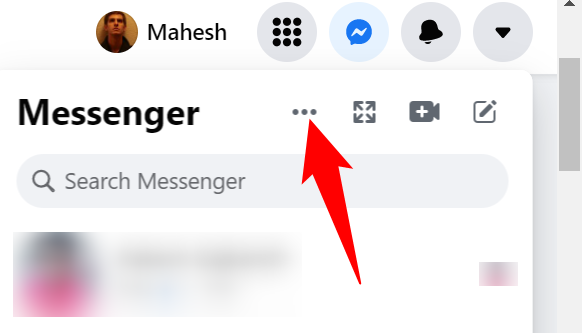
Click “Turn Off Active Status” in the “Chat Settings” option that appears.
- Tip: To re-enable your active status in the future, go to the “Chat Settings” menu and choose “Turn On Active Status.”
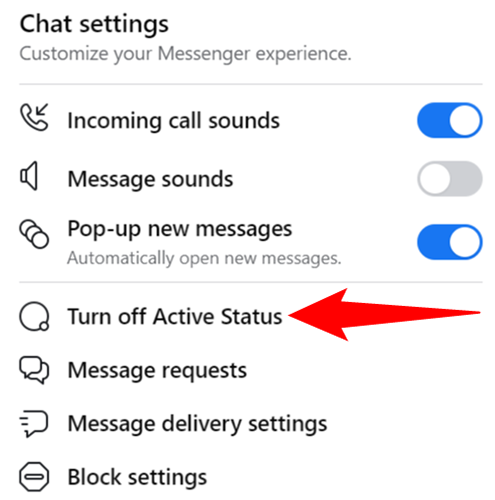
There will be a box labeled “Active Status” with three possibilities. What each choice does is as follows:
- Turn Off Active Status for All Contacts: Check this box to make your active status unavailable to everyone.
- All Contacts’ Active Status Is Turned Off Except: If you only want to reveal your active status to certain persons, choose this option. Once you’ve chosen this option, you’ll be able to input the names of those individuals.
- Select this option to conceal your active status from a subset of your contacts. When you choose this option, you will be able to input the names of those individuals.
When you’ve made your choice, click “Okay” at the bottom of the “Active Status” window.
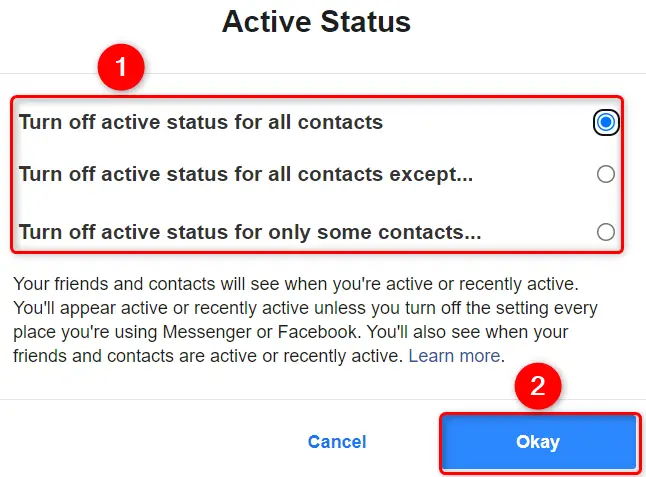
Furthermore, Facebook will now conceal your active status from everyone or just the individuals you choose. Enjoy some peace and quiet!
How to Hide Your Facebook Active Status on Mobile
Use the Facebook app on your iPhone, iPad, or Android phone to conceal your active status.
To do so, go to your phone’s app store and download the Facebook app. Tap the three horizontal lines in the app. These lines may be seen in the bottom-right corner of your iPhone or iPad. These lines may be seen in the top-right corner of an Android phone.

Scroll to the bottom of the “Menu” screen that appears. Select “Settings & Privacy” from the drop-down menu.
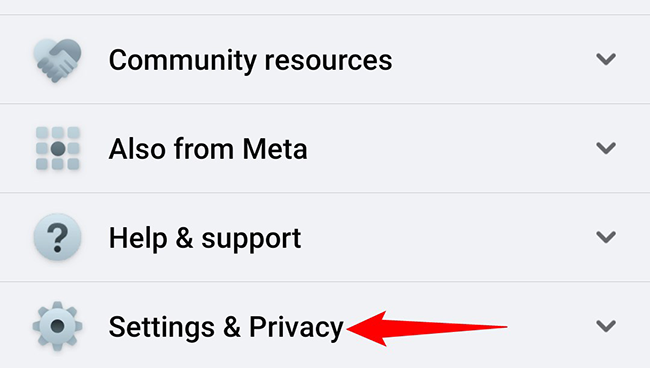
Select “Settings” from the menu that appears.
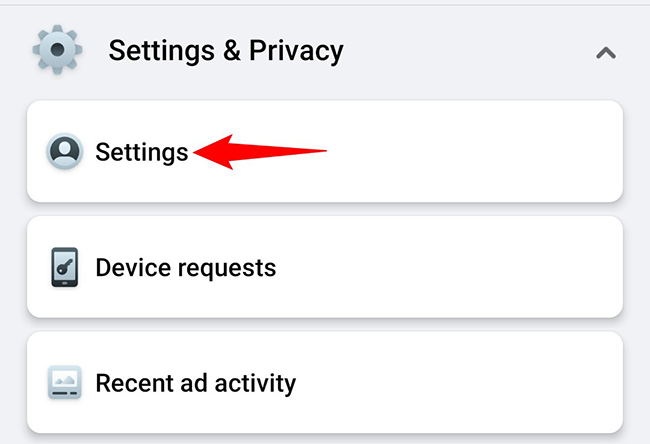
Select “Active Status” at the bottom of the “Audience and Visibility” section of the “Settings & Privacy” page.
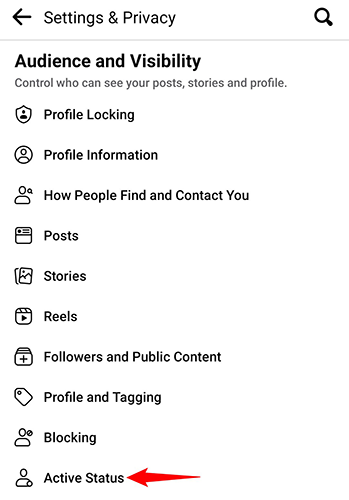
Disable the “Show When You’re Active” option on the “Active Status” page to turn off your active status.
- Turn on the “Show When You’re Active” option on Facebook to re-enable your active status.
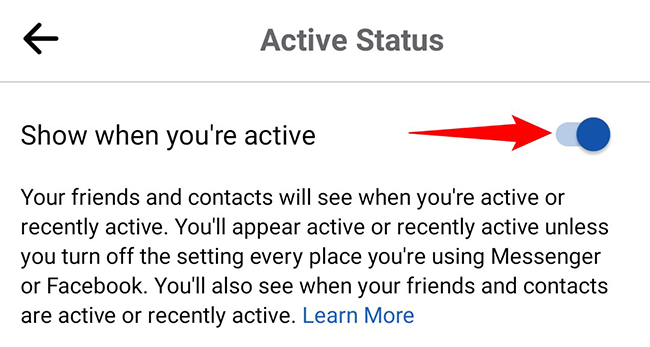
In the popup, tap “Turn Off.”
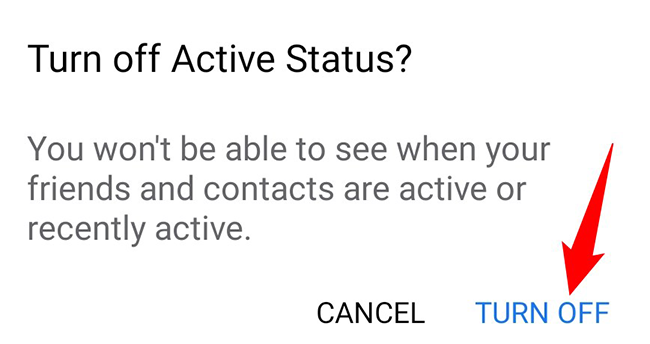
You’re ready to go.
And that’s how you keep folks from finding out about your Facebook presence. Very handy in terms of privacy!

