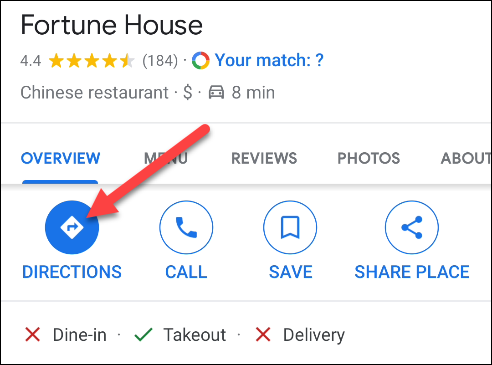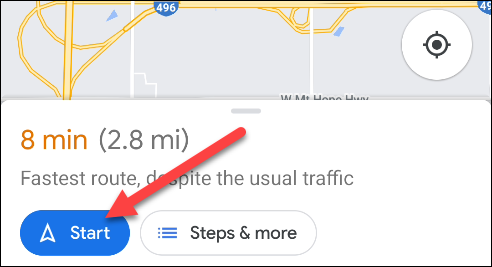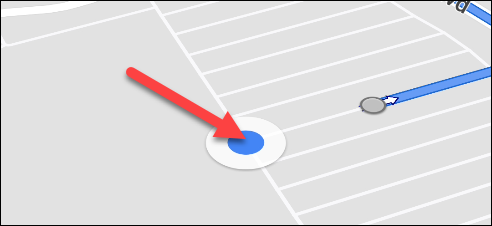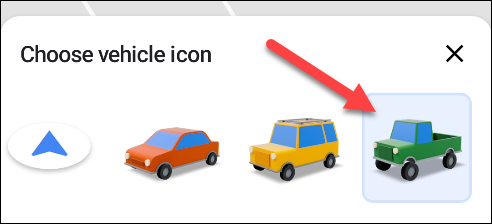Introduction
If you know where to look, Google Maps includes a few odd little features that can help you customise your experience. You may alter the navigation symbol to a vehicle, SUV, or truck, for example. Here’s how to do it.
Methods
The default navigation symbol on Google Maps is the classic triangle with an inverted base that you see on many navigation systems. That symbol is from the Asteroids video game. This symbol can be changed to better reflect your mode of transportation.
To begin navigation, launch the Google Maps app on your iPhone, iPad, or Android smartphone and pick a destination. Select “Directions” from the menu.
To begin the turn-by-turn navigation, press the “Start” button.
Simply press the symbol that represents your current position on the map.
Along with the standard triangle, you’ll now see a few car symbols to pick from. To continue, choose one of the icons.
That concludes our discussion. When navigating, the car will now appear instead of the triangle icon.