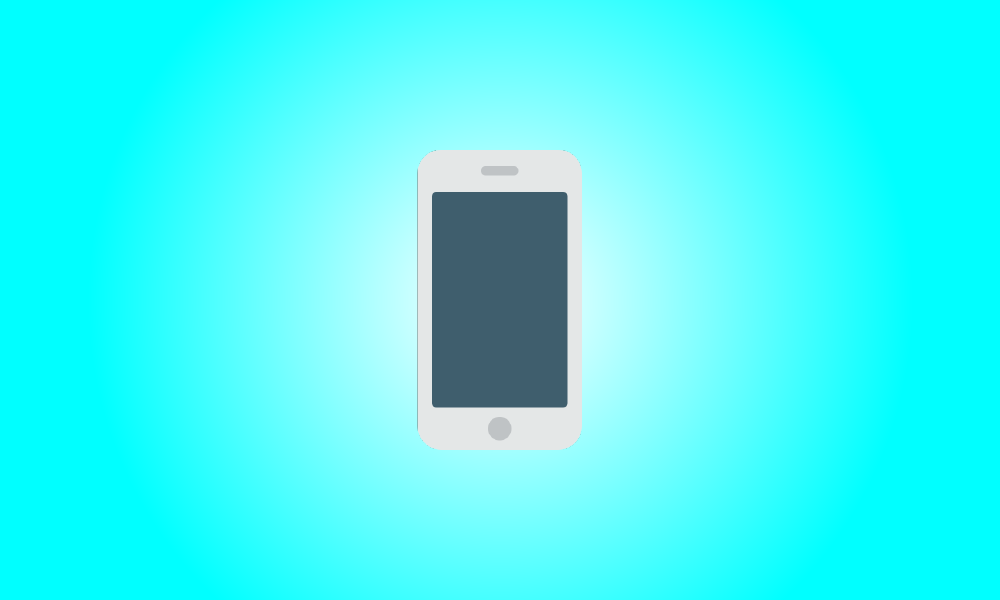Introduction
You can instantly check the battery % remaining if you want to keep track of how much battery life is left on your iPhone 11, iPhone 11 Pro, or iPhone 11 Pro Max. Here are two approaches.
Swiping the iPhone Battery Percentage
The iPhone 11’s notch prevents you from seeing the battery % in the status bar at the top of the screen, as you can with iPhones with home buttons (such as the iPhone SE and iPhone 8).
To rapidly view the battery % on the iPhone 11, you’ll need to visit Control Center. Swipe downward from the upper-right corner of the screen to do this (near the battery icon).

Control Center will appear, and the battery percentage will be shown in the upper-right area of the screen.

When you’re finished, swipe upward anywhere on the screen to dismiss Control Center. You may check the battery % as many times as you like.
Examine iPhone Battery Percentage Using a Widget
You can also monitor your iPhone 11’s battery % by adding a “Batteries” widget to your home screen or Today View. This widget is free and included with iOS.
To add it, first press and hold your finger on a vacant space of your home screen (such as the region between the icons and the dock) until your icons jiggle. Then, in the upper-left corner of the screen, press the plus sign (“+”).
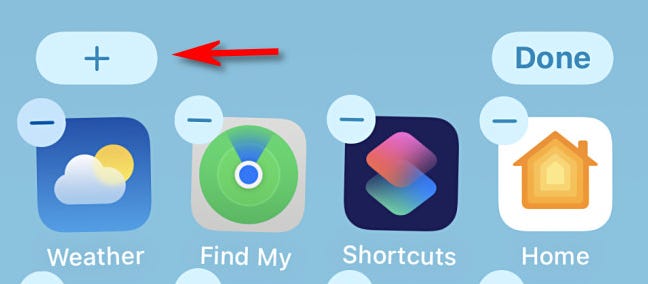
Select the “Batteries” widget from the widget selection tray that appears, then drag it to your home screen. When you’re finished moving it, tap “Done” in the corner to see it in place.

Swipe to the home screen (or your Today View page) that has the Batteries widget whenever you need to view your battery percentage. This widget also displays the battery life of any linked gadgets, such as an Apple Watch or AirPods. Very convenient!