Introduction
If you no longer want to use your Google Voice number, you may easily delete it and have it deleted from your account. Because you can’t use the mobile app for this activity, here’s how to accomplish it on the Voice website.
What You Should Know Before Deleting a Google Voice Number
You will no longer be able to receive calls or text messages on that number after it has been erased. However, you may still access your call and message history.
If you delete a number and it was the only number in your account, you have up to 90 days to regain it. The number will then be lost forever.
Remember that if you utilize Voice for Google Workspace, you cannot deactivate your Google Voice number.
Get rid of your Google Voice number
To begin the number deletion procedure, open a web browser on your device and navigate to the Google Voice website. Sign in to your website account.
After you’ve logged in, go to the top-right corner of the site and choose “Settings” (a gear icon).
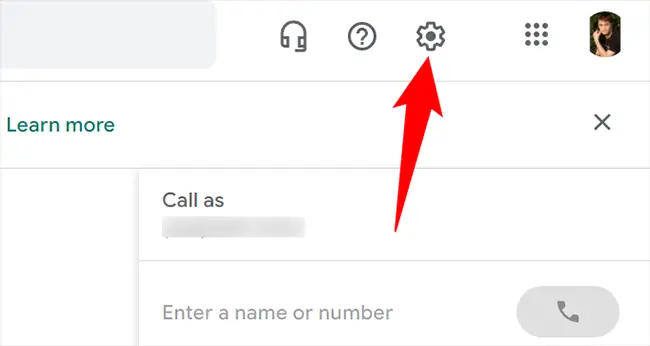
Click “Account” on the left sidebar on the “Settings” page.
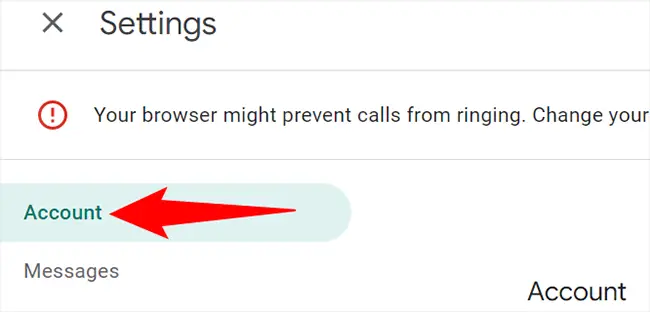
Your Google Voice number can be found in the “Account” section on the right. Click the “Delete” button to the right of the number you want to remove.
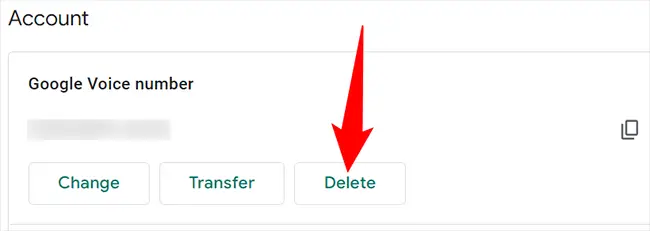
To remove your selected number, click “Delete Number” in the “Delete” popup that appears.
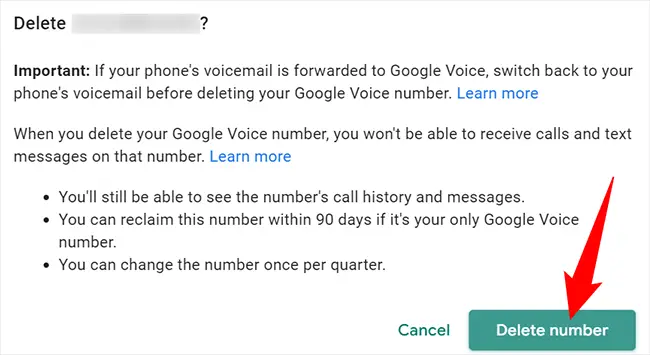
And your Google Voice number has been successfully deactivated. You’re ready to go.

