Table of Contents
ToggleIntroduction
One of the little-known capabilities of the Nintendo Switch is the ability to install a single copy of a digital game on numerous devices. This is how it works.
What Exactly Is Game Sharing
Game sharing is the practice of using a single digital copy of a game across numerous consoles in the same way that you would share a physical copy of a game. This is particularly helpful for families with numerous consoles or groups of friends who don’t want to pay for the same game over and over again.
All digital purchases made on the Switch are associated with a Nintendo Account. To share games across two devices, both must have the same Nintendo Account.

When sharing games, each device is designated as a main or secondary console. The main console has complete online and offline access to all games associated with the eShop account. The account registered on the secondary console, on the other hand, requires internet connectivity to play. Furthermore, two Switches cannot use the same Nintendo Account to play the same game at the same time.
The method is remarkably easy, requiring just a few basic steps on both devices.
Game Sharing on the Nintendo Switch
To begin, turn on the Switch with the games installed. Go to the Nintendo eShop from the Home screen by tapping the shop button at the bottom, and then pick the account that contains the titles you wish to share.

Then, in the top right, click on your player symbol, and scroll down to the bottom of the page on the right side. There will be a “Primary Console” option there. Select “Deregister” to make the Switch a secondary device. This option may be altered at a later time.
Log into the same Nintendo Account on the second Nintendo Switch by navigating to System Settings > Add User. This device has now been designated as the Primary Console. Simply redownload the game you want to save from the eShop after that.
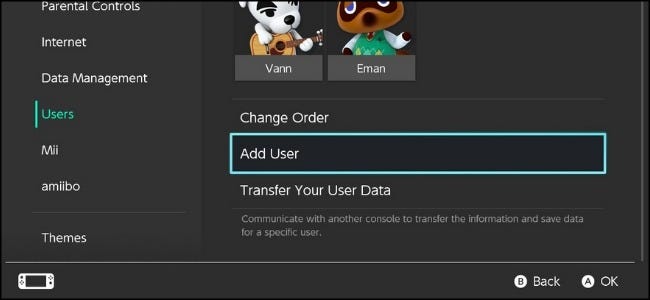
Simply deregister the Switch with the Primary Account if you wish to change who the primary and secondary accounts are. This will alter the permissions automatically.
The Benefits and Drawbacks of Game Sharing
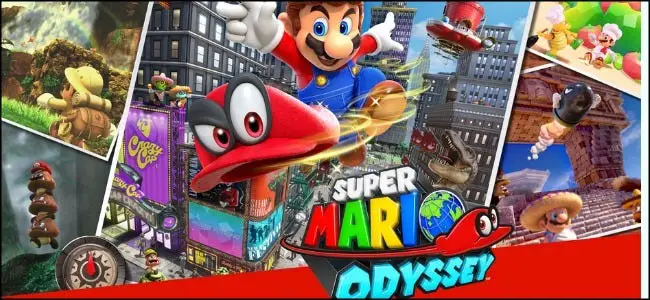
The greatest aspect about this procedure is that you may save a significant amount of money. This is particularly true for first-party Nintendo games, which typically sell for $60 and are among the most popular on the platform. Because of regular discounts on the eShop, digital games often sell for less.
However, there are certain limitations to Switch game sharing. To begin, supplementary consoles are always required to connect to the internet in order to play. This is due to the fact that when the program is loaded, Nintendo undertakes an online verification procedure to ensure that the game is owned.
Another thing to keep in mind is that while two consoles are connected into the same account, they cannot play the same game at the same time. This does not, however, apply to a second Nintendo account. If you create a new account on the secondary device and use it everytime you play, both devices may run the same game at the same time. To play online multiplayer with a friend, you’ll need a second Nintendo Switch Online membership.
The last limitation is that this method does not work for local multiplayer gaming. This is due to the fact that playing locally requires shutting off the Switch’s internet connection. You must either play online or on the same console.
- How to Use Facebook’s Desktop App on an iPhone
- How to Connect Oculus Quest 2 to a Television
- How to Enable GPU Hardware Acceleration in Windows 11
- How to Charge the Controllers for the Oculus Quest 2
- How to Share Oculus Quest Games Between Two Oculus Quests
- How to Install Third-Party Applications and Games on Your Oculus Quest

