Introduction
Buttons snap. That is a harsh reality of long-term smartphone use. What should you do if your Android phone’s volume buttons quit working? Are you confined to the present volume level? No.
Fortunately, Android allows you to change the volume under the system settings. We can even develop a helpful shortcut to make it more accessible. Let’s get this party started.
First, depending on your phone, slide down from the top of the screen once or twice and hit the gear symbol to enter the settings.

Next, go to “Sound & Vibration”—also known as “Sounds and Vibration.”
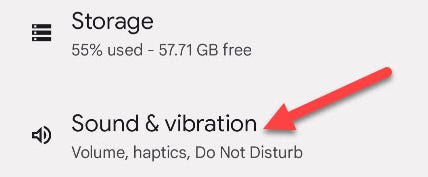
Next, on a Samsung Galaxy phone, choose “Volume.” Other devices may be able to skip this step.
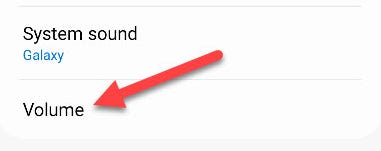
You’re now looking at your phone’s volume controls! Most sounds, such as films and music, are controlled by “media.” The other sliders are for alarms, alerts, phone calls, and so forth.
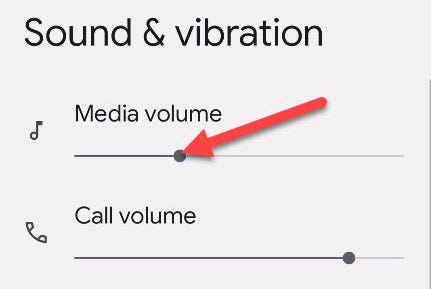
It’s inconvenient to have to go through the settings every time you want to change the volume. The good news is that we can cut it short. Some phones can create shortcuts to areas of the Settings app, while others can do so using third-party home screen launchers.
First, hold down the home button and pick “Widgets” from the pop-up menu.
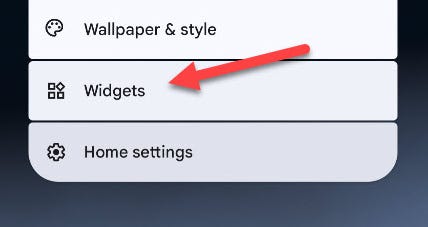
Find the “Settings Shortcut” widget by scrolling through the list. To move the widget to your home screen, press and hold.
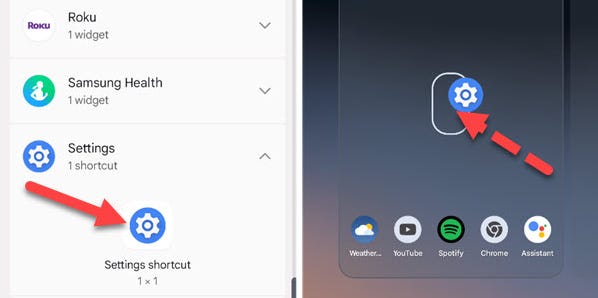
A list of accessible shortcuts will be shown. “Sound & Vibration” is the one we desire. The shortcut you added to the home screen will now send you to the Sound & Vibration settings page!
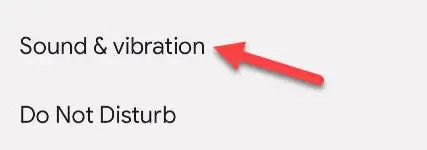
If you don’t see the Settings widget in your phone’s list of widgets, you’ll need to use a different launcher. Nova Launcher is a fantastic third-party launcher with a “Activity” widget that may be used as a shortcut to the Settings.
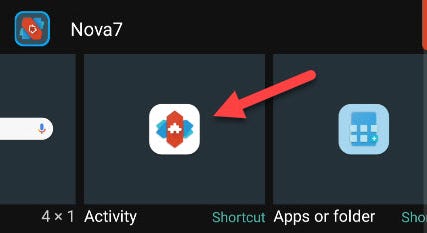
That’s all there is to it! This is a great tip to know if your volume buttons stop working. It can happen and you don’t want to be stuck with music you can’t hear or videos that are way too loud.

