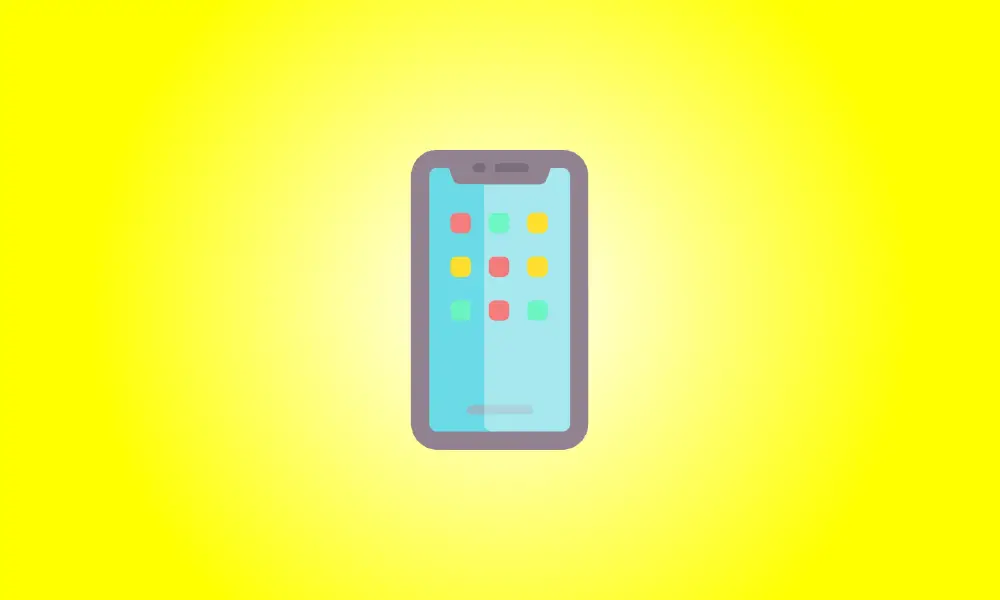Introduction
Do you want to know what your iPhone’s MAC address is? This code, also known as a Wi-Fi Address, is how your phone is recognized on a network. Apple makes locating your device’s unique ID simple, and we’ll show you how.
What Exactly Is a MAC Address
A MAC (Media Access Control) address is a one-of-a-kind identification for a piece of hardware on your device. Each manufacturer gives each of their gadgets a unique MAC address. This address is used to identify and distinguish your device among a large number of other devices.
A MAC address is just a 12-digit code that is normally separated by a colon every two digits. You have a MAC address for your Wi-Fi card on your iPhone so that your wireless network knows when you connect your phone.
View the MAC Address of Your iPhone
All you need to verify your iPhone’s MAC address is access to the Settings app.
Begin by opening the Settings app on your iPhone. Then choose “General” from the drop-down menu.
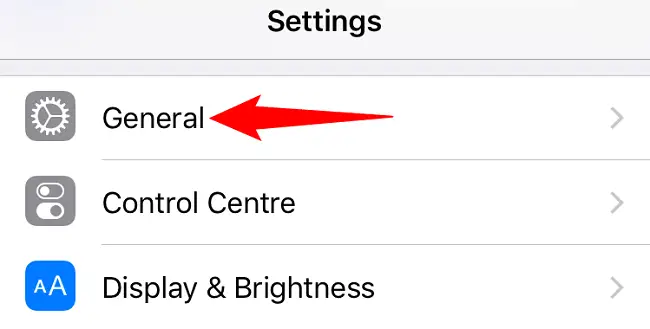
Tap “About” in the “General” menu to access your phone’s information.
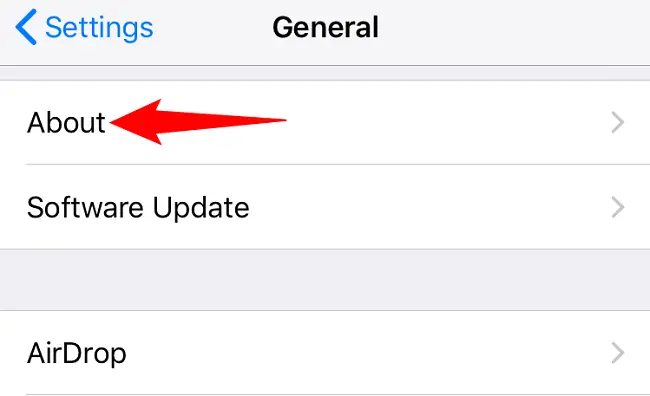
The MAC address of your iPhone is shown on the “About” screen, next to “Wi-Fi Address.”
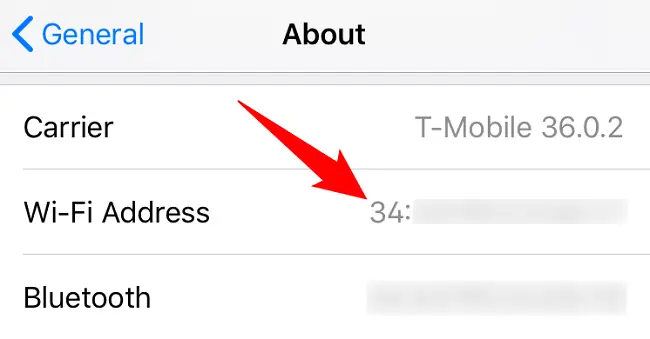
You may now use this address in any way you choose. You could, for example, use it for MAC filtering (though we don’t particularly advocate it). This enables you to select how much bandwidth to offer your individual device based on its MAC address, as well as whether or not to allow it to join to your network. It may also be used for other things.
Apple’s MAC Address Privacy Options
Wireless networks may utilize your iPhone’s unique MAC address to uniquely identify you and track your whereabouts since it has a unique MAC address. For example, if a company has multiple wireless hotspots around the city, and you connect to multiple of those hotspots, that company knows that it was you who visited multiple of their locations.
To counteract this, Apple has a Private Address function on iPhones. When your iPhone connects to a Wi-Fi network, it uses a random MAC address. This stops the network from recognizing your phone and aids in the preservation of privacy. However, there are several reasons why you should not utilize this function on your iPhone.