Introduction
Have you discovered a fun Facebook page that you believe your friends would enjoy? If that’s the case, encourage your friends to like the page so that they may all view the information in their news feeds. On both the desktop and mobile versions of Facebook, here’s how to do it.
You can only invite your Facebook friends to like a page. If you wish to invite someone who isn’t already a friend, you must first add them as a friend. If your friends don’t like a page, they may unlike it later to prevent the page’s content from appearing in their feed.
Invite Friends to Like a Facebook Page on Desktop
Use the Facebook website to send out page-like invites if you’re on a desktop computer, such as a Windows, Mac, Linux, or Chromebook.
To begin, run a web browser on your computer and go to Facebook. Go to the page where you wish to invite individuals on the site.
Click the three dots in the tab list under the page name after you’ve seen the page (at the far right).
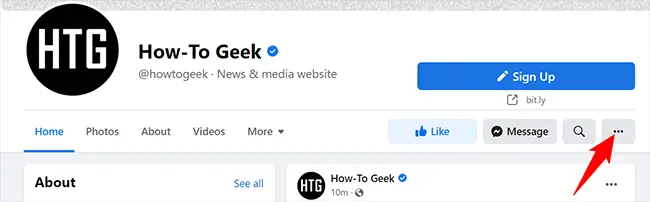
Click “Invite Friends” from the option that appears.
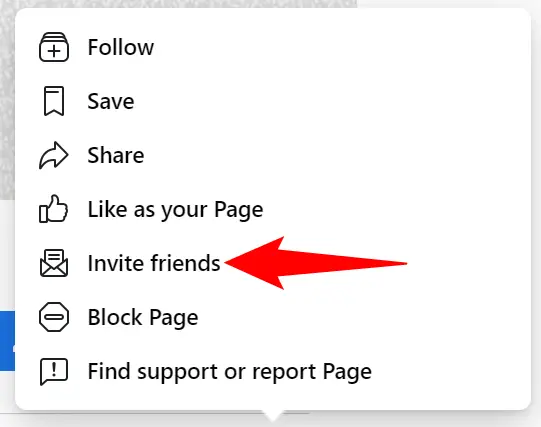
You’ll see a window called “Invite Your Friends,” where you may choose the people to whom you want to send an invitation.
To guarantee that all of your friends are listed, choose “All Friends” from the drop-down option at the top of this window. Then, from the drop-down menu that appears, choose the individuals you want to invite to like the page.
When you’ve made your choice and are ready to send the invitations, click “Send Invites” in the bottom-right corner of the window.
Tip: To allow Facebook to send invitations using Messenger, activate the “Also Send Each Invite in Messenger” option in the window’s bottom-left corner.
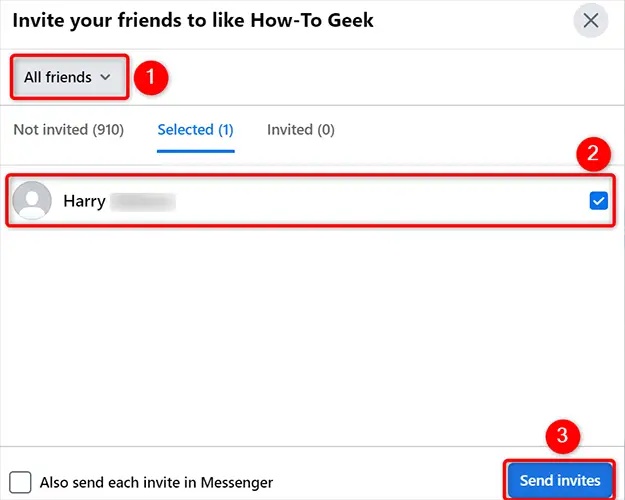
Your chosen friends will get a notice from Facebook inviting them to like your page. They may then accept or deny your invitation to join the page. That’s all there is to it.
Invite People to Like a Facebook Page on Mobile
Use the Facebook app on your iPhone, iPad, or Android phone to invite others to like a page.
To do so, open the Facebook app on your phone first. Open the website to which you wish to invite others in the app.
Tap the three dots under the page name on the page screen.
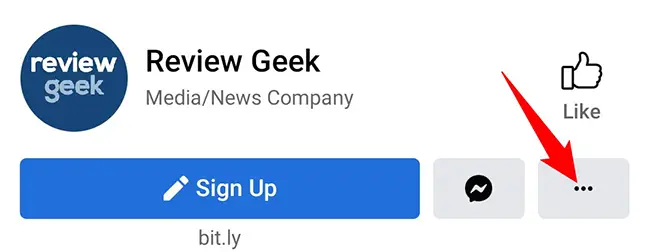
Select “Share” from the option that appears.

Tap “Invite Friends to Like This Page” from the option that appears.
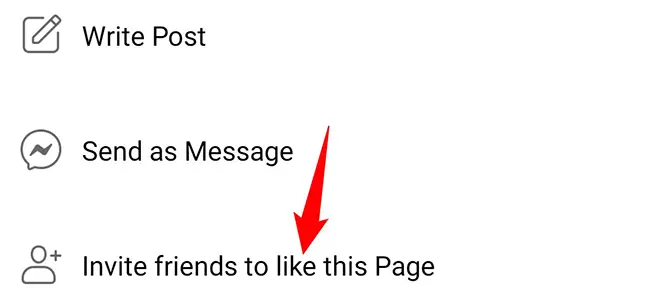
A screen titled “Invite Friends” will appear. Choose the people you’d like to invite here. Then hit the transmit symbol in the bottom-right corner.
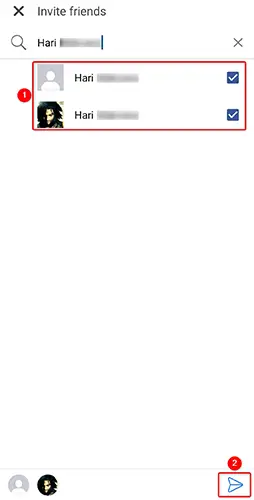
Your chosen friends will be invited to “like” your Facebook profile.
And that’s how you tell your friends about all the fun and intriguing Facebook sites. Good luck with your share!

