Introduction
Snapchat often releases updates that add new features, correct issues, and improve the overall app experience. Here’s how to upgrade Snapchat on your iPhone or Android phone if you haven’t already.
Installing Snapchat updates is simple, quick, and free. However, to download updates, you must have an active internet connection.
On your iPhone, update Snapchat
Use the Apple App Store to get Snapchat updates on your iPhone.
To begin, open the App Store on your iPhone. Tap “Updates” at the bottom of the app.
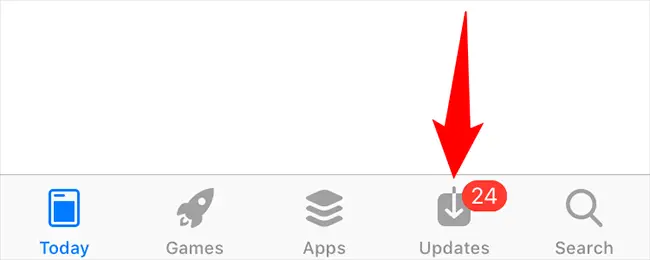
The “Updates” screen displays any available updates for the applications you’ve installed. Find Snapchat and press the “Update” button next to it.
If your Snapchat app isn’t featured on this page, it’s already up to date, and you don’t need to do anything.
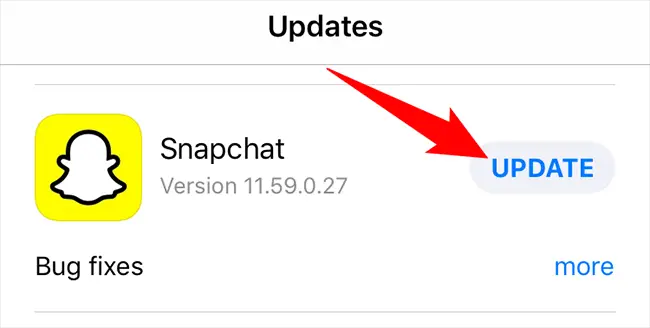
Wait for App Store to download and install your app updates if you hit “Update.” This shouldn’t take more than a few minutes. After that, your iPhone will be running the most latest version of Snapchat. On your phone, enjoy the most bug-free version of the program!
Make sure your iPhone is up to date as well, in addition to Snapchat.
Update Snapchat on Android
To download and install Snapchat updates on Android, go to the Google Play Store.
To do so, open Google Play Store on your phone first. Tap the search bar at the top of the Store and type “Snapchat” (without quotes).
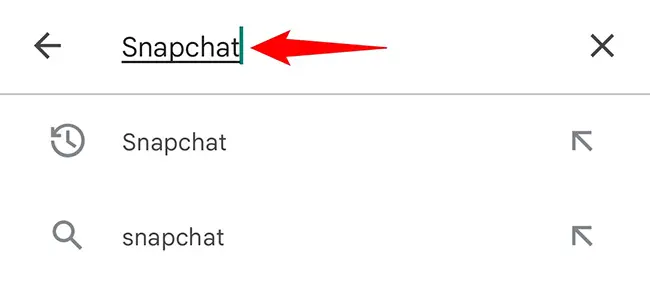
Tap “Snapchat” in the search results.
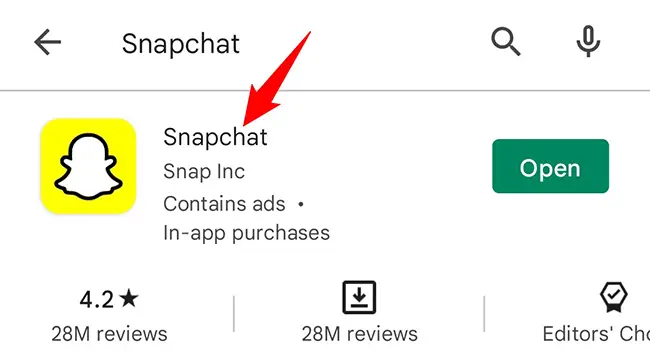
The Snapchat app will launch. To update the app on your phone, press the “Update” button. Your app is already up to date if you don’t see “Update.”
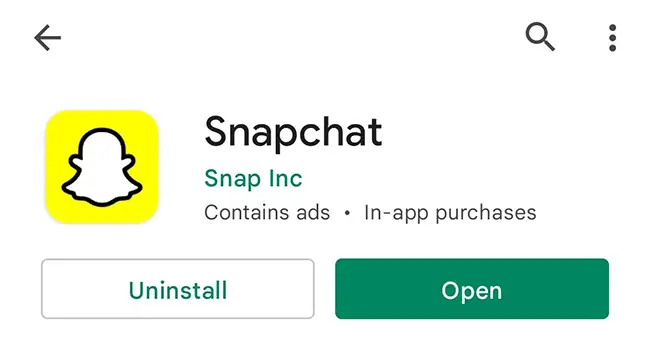
That’s all there is to it. Make sure your phone is running the most recent version of Android.

