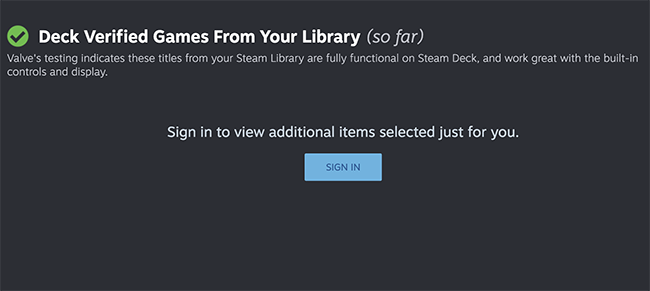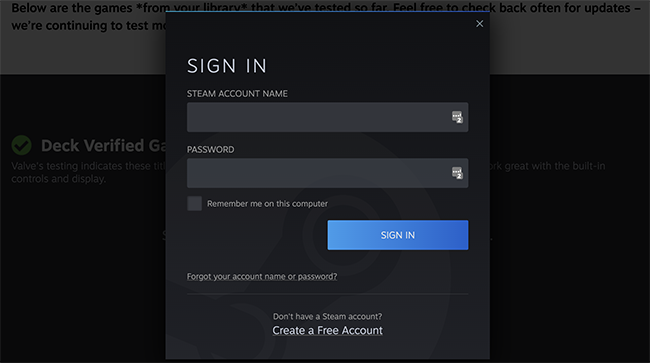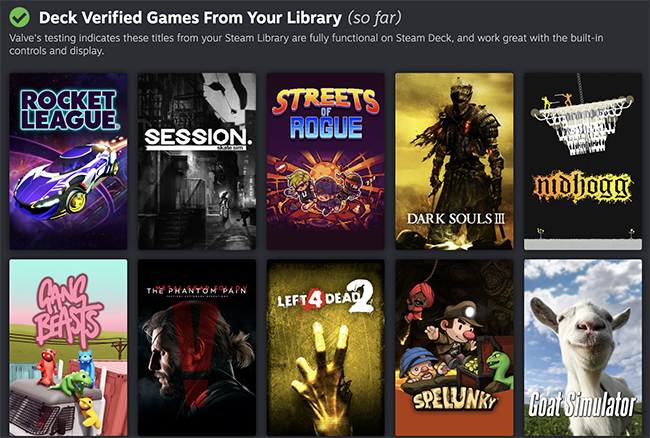Introduction
The Steam Deck will be available shortly. To prepare for the release, Valve is evaluating every game in the Steam library to determine which ones will operate with the company’s portable PC. It’s now simple to check through your existing game collection and determine which ones you can play on the move.
Visit the Your Library on Deck page to see which titles are compatible with Steam Deck.
When you get there, scroll down and click “Sign In.”