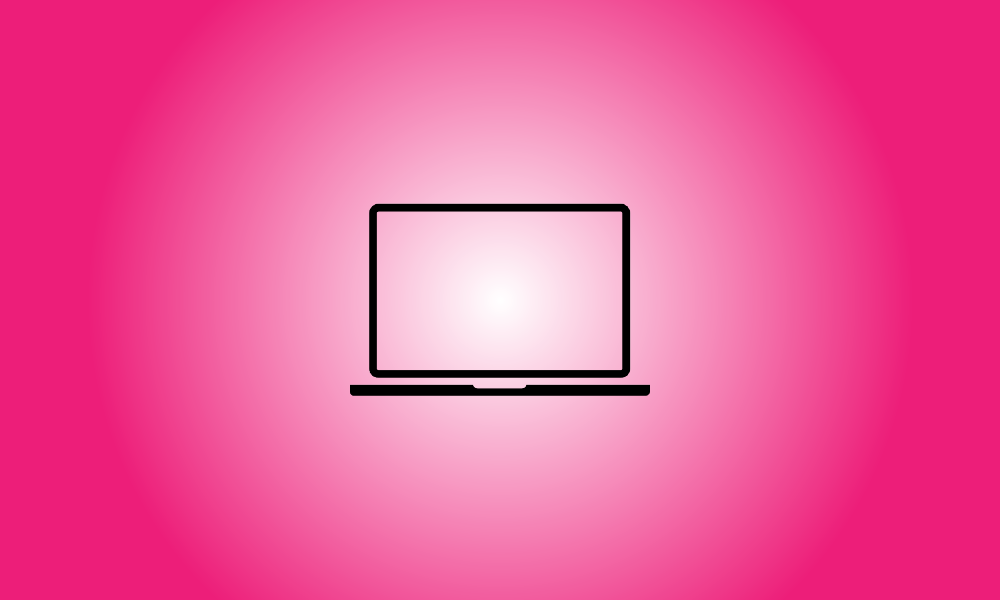Introduction
The selection is based on your present requirements, budget, and user experience.
Laptop computers have come a long way. The Osborne 1, launched in 1981, was the first computer that could be regarded a real laptop. It weighed 25 pounds, featured a 5-inch screen, and cost $1,800 (about $5,567.29 in today’s money). It was an instant success, but sales plummeted when competitors joined the market. Only two years later, the Osborne computers had vanished.
Computer capabilities seemed to advance at an exponential rate forty years ago. Every new season brought faster CPUs, more RAM, and sharper screens, and they’ve outsold desktop computers since 2005. In today’s world, laptops are largely a commodity computer product—unless your computing demands are exceptionally unusual, the majority of laptops for sale will suffice.
But, when is it important to replace your laptop? If your laptop is older than three years, it’s probably worth your time to evaluate it objectively. Here’s how to determine if you need to replace that old road warrior or whether you can squeeze another year (or more) out of it.
What age is too old for a laptop
Purchasing a new computer is a maze of specifications and perplexing possibilities due to the vast range of laptops available. Dell will sell you a low-end Inspiron for around $300, which is OK if you spend your time scrolling through Instagram and shopping on Amazon, but it’s a nightmare if you want to render your first animated picture. Apple will sell you a top-of-the-line MacBook Pro for $6,500, but it will be a waste of money if your most demanding computing experience is playing Wordle every morning.
Similarly, the choice to replace your present laptop should begin with the simple issue of whether your current setup is still meeting your needs. If your laptop turns on when you want it to and finds what you’re searching for, you can probably keep it until it begins to show symptoms of wear (see below). If, on the other hand, you’re running out of hard drive space and are frequently disappointed by your laptop’s performance, it could be time for a replacement.
Begin by evaluating your present laptop. Consider the category of your existing laptop if you’re unsure how it’s serving you. Was your laptop the finest in class when you purchased it, or was it a low-cost purchase? High-end laptops are often made of more durable materials and have a longer shelf life since their specifications age more slowly—if you bought a laptop with 16GB of RAM a few years ago, that’s still fairly decent in today’s market. Compare your current specifications to what’s available—if they’re still competitive, you should be able to get a few more years out of it. Checking eBay and other resellers—if your current laptop is still available—is a simple method to get a sense of this.
Symptoms of an Aging Laptop
Depending on your requirements, you can keep a laptop running for a fairly long period. However, there are some apparent indications that your decision is going to be decided for you. Unless you’re technically inclined and comfortable with measures such as reinstalling your operating system, here are several warning indications that you should replace your laptop before you’re forced to:
- Slow boot: If your laptop takes an eternity to start on and then another few minutes to settle in and stable, it’s definitely time to replace it.
- Slow everything: If your laptop has grown so slow that you have to fetch a cup of coffee every time you load up Office, it’s time to replace it.
- Glitches: All computers crash, display a Blue Screen of Death, or otherwise malfunction on occasion. However, if these issues begin to occur on a monthly or daily basis, it’s time to purchase a new laptop.
- Aging out of standards: If your laptop’s wifi card can’t connect to newer networks, or if its specifications can’t run new apps—and you can’t upgrade the OS to do so—time it’s to replace it.
- Mechanical warning signs:Your laptop will frequently notify you of its impending demise. If your laptop’s fan is constantly—and loudly—running, it’s an indication that it’s working too hard to do simple activities (especially if they continue to do so after maintenance). More visible indications, such as a shaky touchscreen or keyboard, an unreliable trackpad, or cracked hinges, should not be overlooked.
The ability to upgrade
Depending on your degree of technological expertise, you may be able to postpone replacing your laptop with a few wise updates. Increasing the amount of RAM, installing a new battery, or adding a larger hard drive will occasionally address the issue you’re experiencing with your existing setup.
Not all computers, however, can be updated. A quick glance at the bottom will give you a hint: if there are detachable panels with screws that don’t require a futuristic bit, you can definitely update it. However, you should do some research—in addition to Googling your laptop model, Crucial offers a “advisor” tool that will inform you whether or not you can update your system.
Furthermore, if you can install a newer version of your operating system, you may be able to remedy performance and speed difficulties to the point where you can continue to use your old laptop.
Unless it spews smoke every time you turn it on, the choice to replace your laptop is based on your demands and your budget. Even a low-end laptop can be coaxed into service much past its warranty these days, so it frequently boils down to how frustrated you are with it on a regular basis.